Introduction
Yesterday Xoul closed its doors. Today we’re opening ours a bit wider. This update makes sure every former Xoul user can land on Mefriend, keep their stories intact, and enjoy upgrades that weren’t available anywhere else. Here’s what’s new:1) Next‑Gen Models
Every single model on Mefriend just leveled‑up.
• Replies are longer, sharper, more diverse.
• The smallest tier got a 4× brain boost.
• The biggest tier costs 5× less than before.
You’re going to feel the difference.
Tier 3 – Titan (685B‑FT)
- Deepest context & drama
- Custom‑trained on extended RP corpora
- Rich emotional nuance
- Best for epic arcs & world‑building
Tier 2 – Muse (685B)
- Long, balanced replies
- Handles layered prompts with zero lag
- Great for everyday RP & brainstorming
Tier 1 – Spark (13B, Revamped)
- New 13B backbone—smarter than ever
- Fastest replies, lightest coin cost
- Perfect for casual chat or quick checks
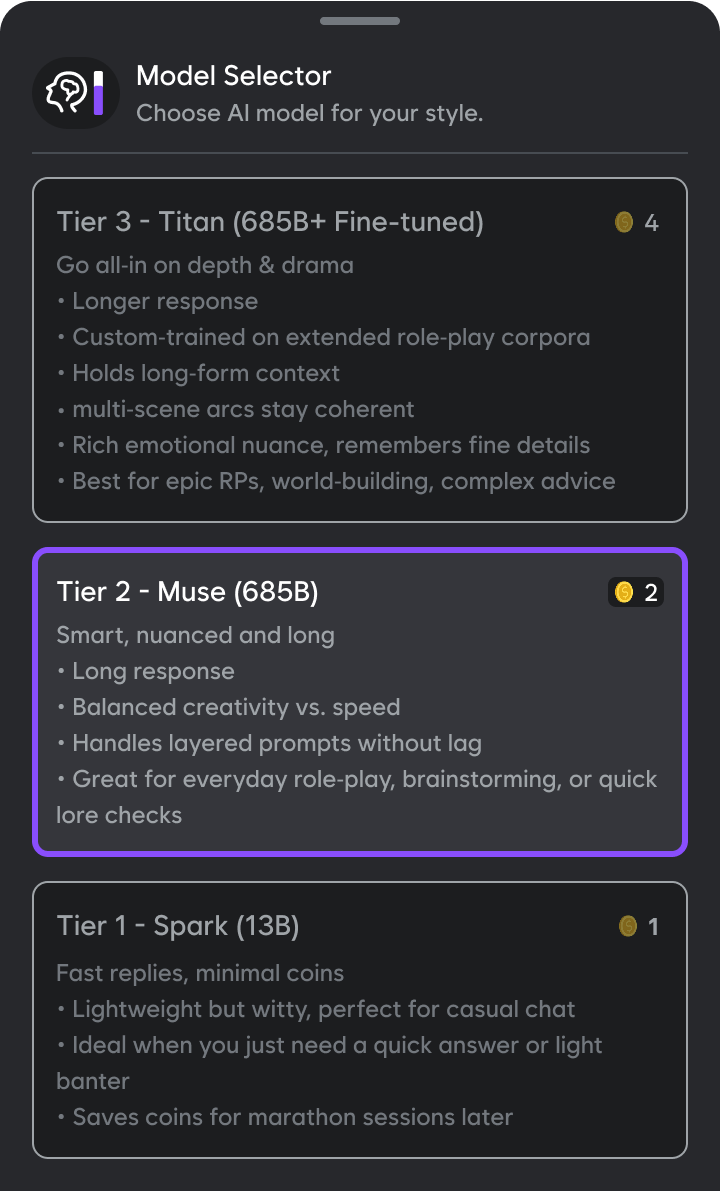
2) ❤️ One‑Click Xoul Import!
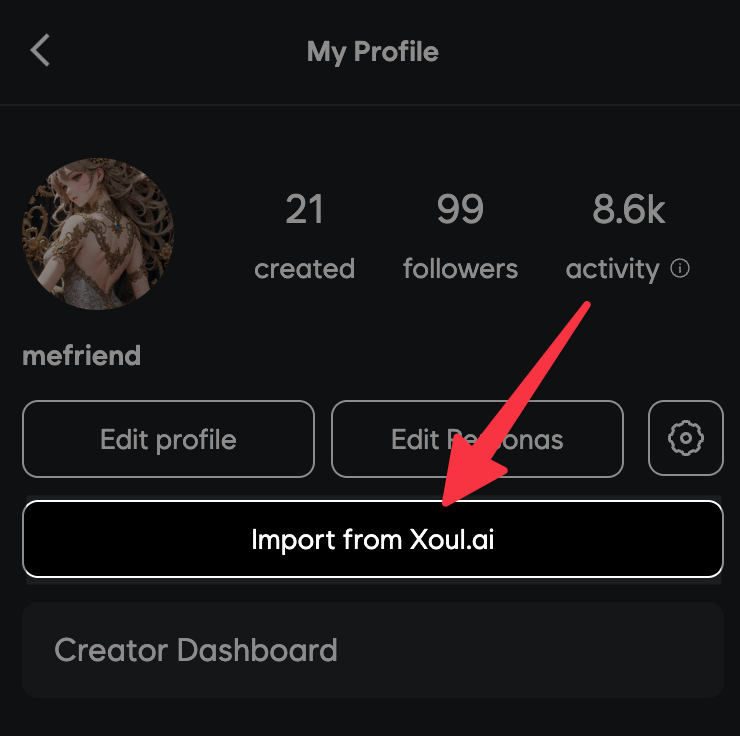
- Drag your exported files into My → Import from Xoul.ai
- We move chats, personas, xouls, scenarios, and lorebooks—nothing lost
- Done in under a minute
See Xoul.ai Import Guide.
3) 📖 Lorebooks are now on!
Lorebooks are live!
-
What’s a Lorebook?
- A structured knowledge base—characters, places, items, events.
- Whenever a keyword appears in chat, the model pulls the matching lore.
-
How to Use
- Open any character → Customize → pick the Lorebooks you need.
- Start chatting—consistency handled automatically.
-
Create & Share
- Create → Lorebook to build your own.
- Publish privately or share it with the community library.
4) ✨ Scenarios to make chats more immersive!
Scenarios are live too!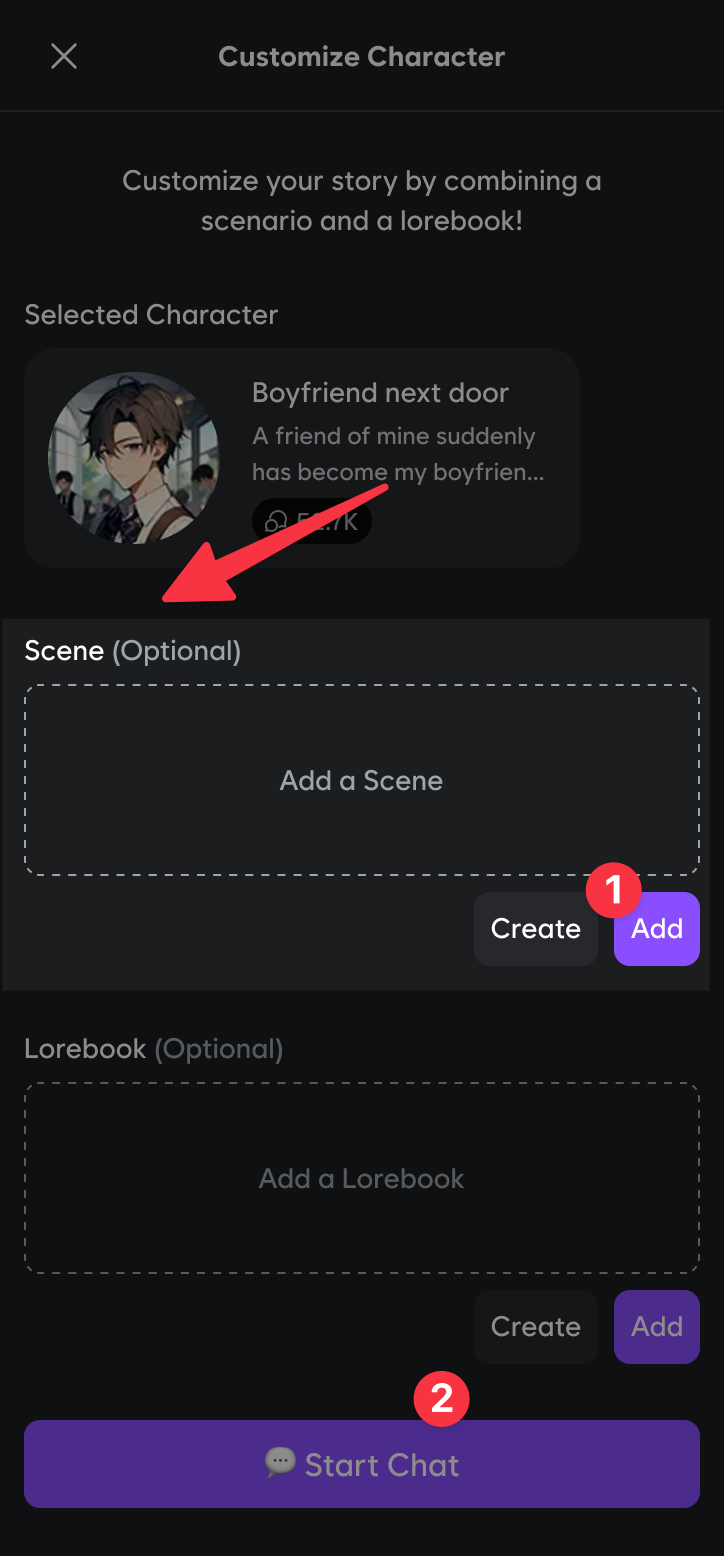
-
What’s a Scenario?
- A pre‑built setup: rooftop chase, cozy café, interstellar rescue…
- Pair it with any character and dive straight in.
-
How to Start
- Open any character → Customize → pick your Scenarios.
- Hit Start Chat and go.
-
Build Your Own
- Create → Scenario to script the opener, set the mood, and share it with others.
Need Help?
- Support: DM me on discord here or shoot me an email support@mefriend.ai.
Welcome aboard, Xoul community.
Keep the stories rolling ✨
— The Mefriend Team
Keep the stories rolling ✨
— The Mefriend Team