
1) Quick Create: 1-Minute AI Character Generation
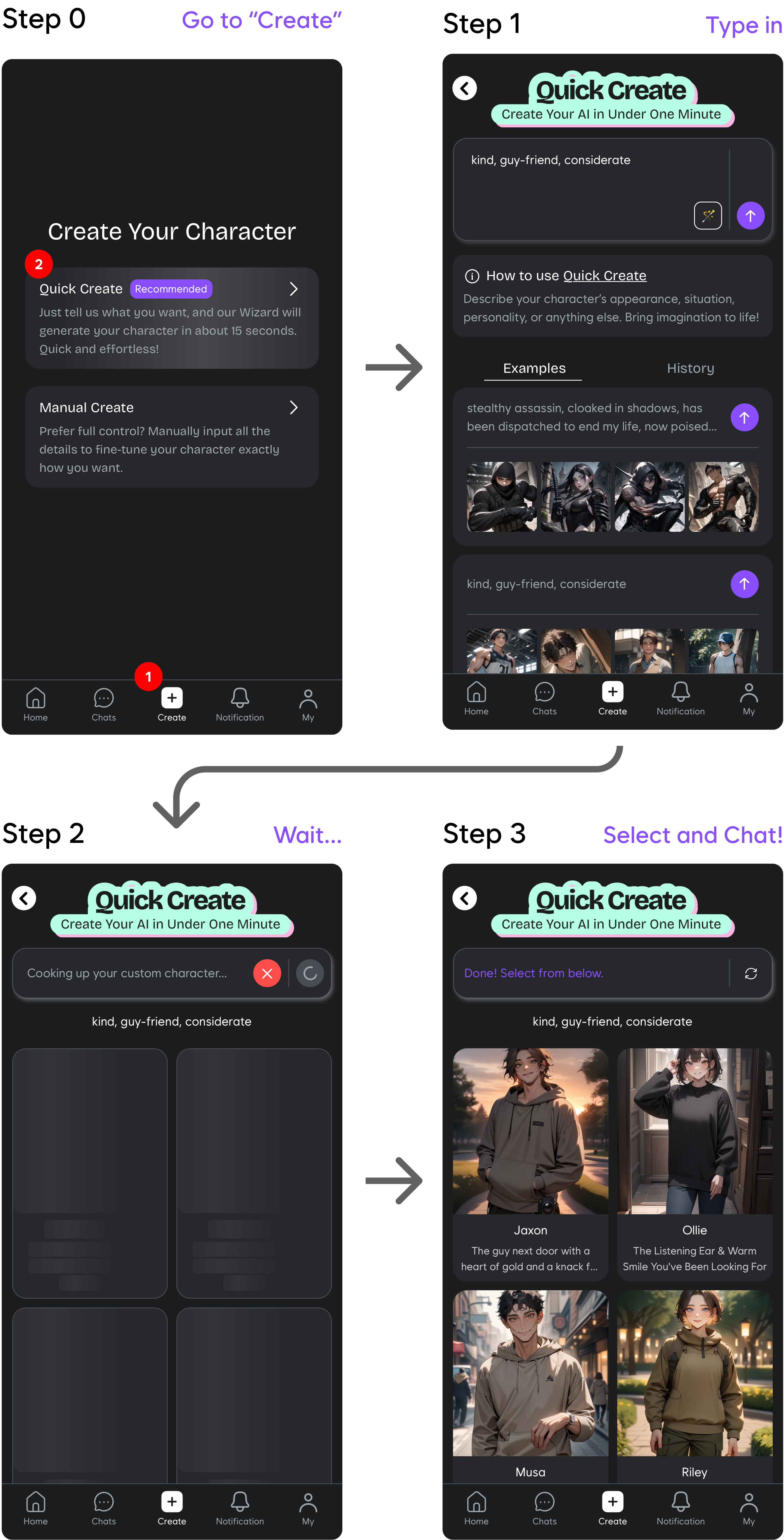
Now you can create an AI character in under a minute—just by describing what you want! The more detail you provide (appearance, backstory, personality traits), the more tailored your AI character will be. How to Access
- Tap the Create button in the menu.
- Select Quick Create from the options.
- Provide a brief (or detailed!) description, and watch the magic happen.
- Speed & Ease: Perfect for those times you just want to jump in with a new character quickly.
- Personalized: Add as many details as you like to shape your character’s look, story, and personality.
2) Improved Search (Yes, It’s That Good)
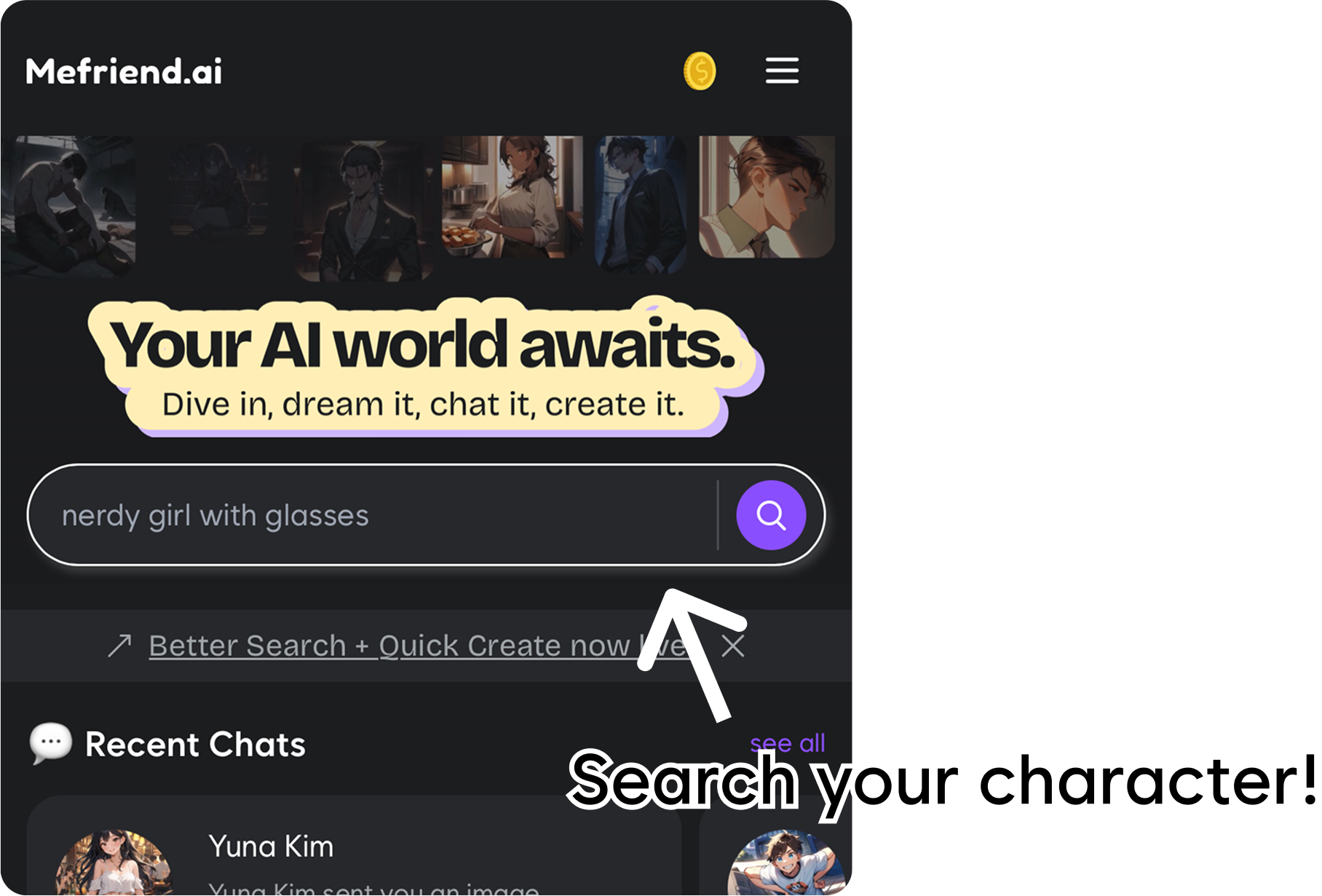
- Got a weird phrase or partial idea? We’ll still figure out what you mean.
- Check out the search input bar right on the Home screen—just click and type.
3) GIF Character Support




- Dedicated GIF Section: Right at the top of the Home feed, you’ll see a new section showcasing GIF characters—randomly displayed for your enjoyment.
- We plan to expand this feature so users can generate and upload their own GIF characters soon—stay tuned!
4) PWA Installation & Bonus Coins
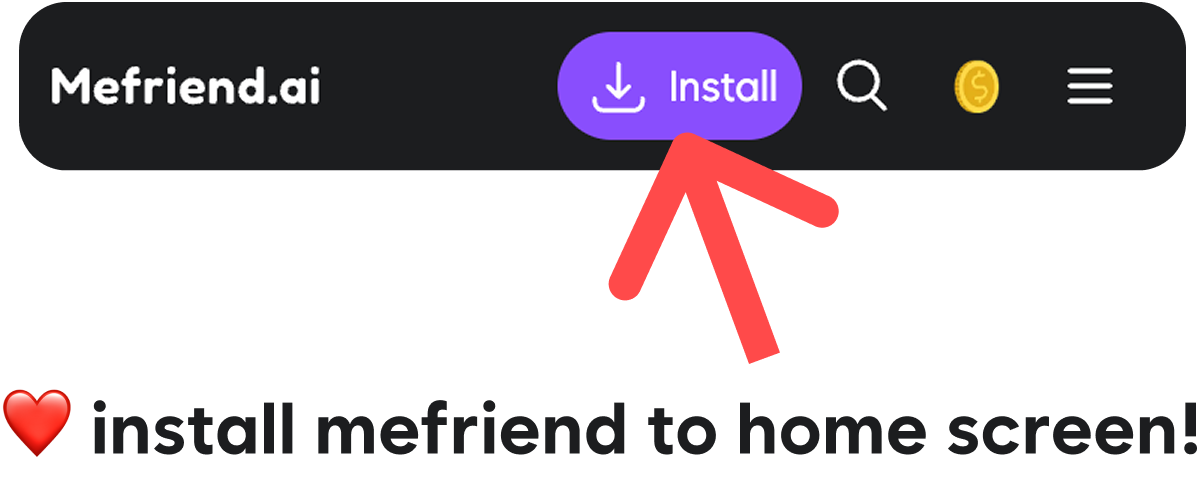
- Look for the “Install” button in the top header.
- Follow the prompts to add Mefriend.ai to your home screen.
- Automatic Reward: The moment you install our PWA, you’ll get bonus coins—no extra steps needed.
- Enhanced Experience: PWA provides an app-like interface with smoother performance.
5) Better Character Card Layout
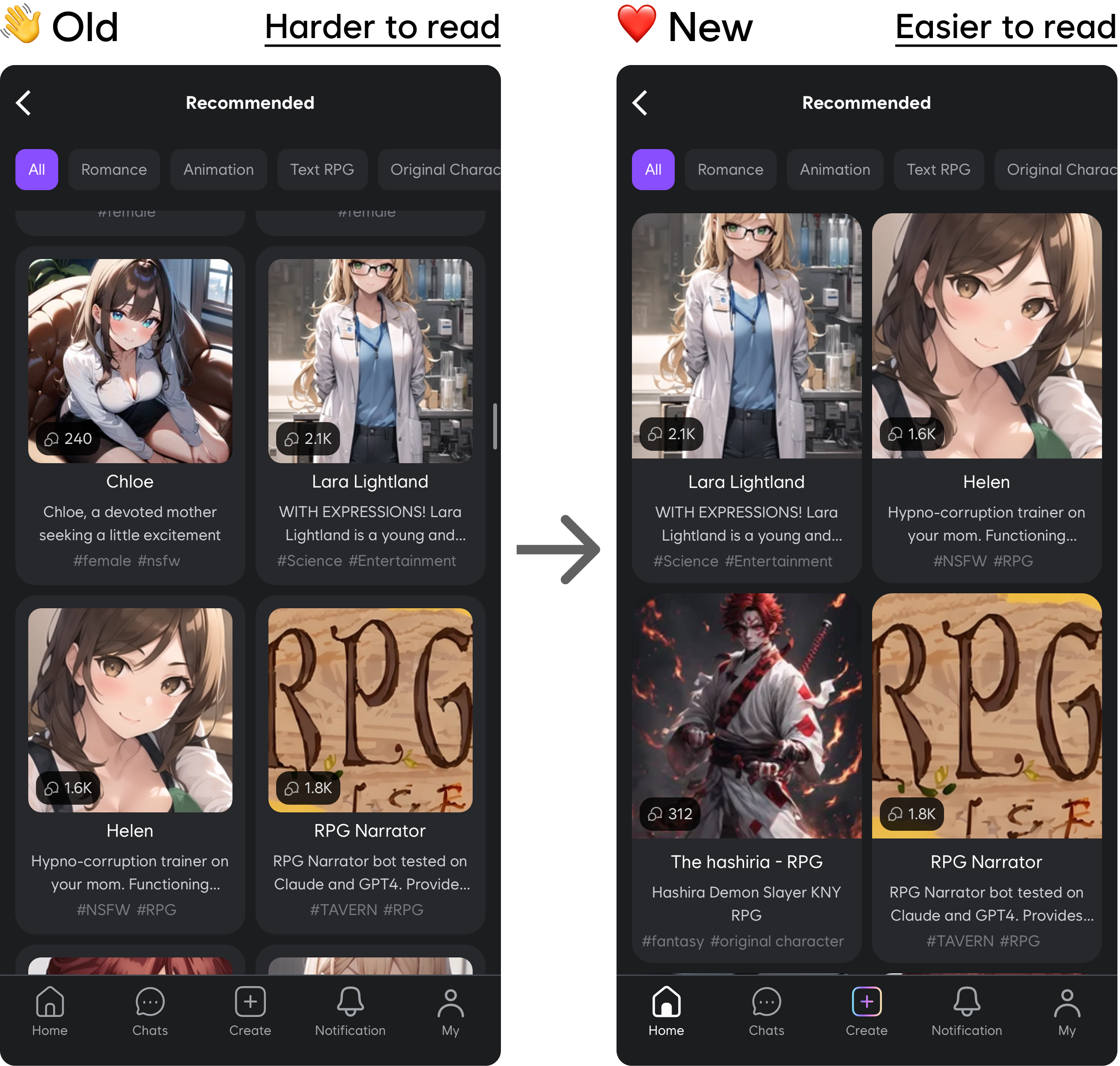
- Larger Images: Enjoy a clearer, more detailed view of each character.
- Improved Layout: A cleaner, more modern card format for quick scanning and selection.
6) Tons of UX Bug Fixes
We’ve packed in a bunch of minor UI/UX improvements and bug squashes to make everything run smoother. This includes loads of behind-the-scenes tweaks that you might not notice directly, but you’ll definitely feel in everyday use.For any issues or questions, email us at [email protected].
Happy chatting!
— The Mefriend AI Team
— The Mefriend AI Team