Every regen now listens to you, and every word you write can be expanded into something beautiful. ✨
1) 🎯 Intent-Based Regeneration
Every regen obeys you—steer tone, length, plot, and style with a single
command.
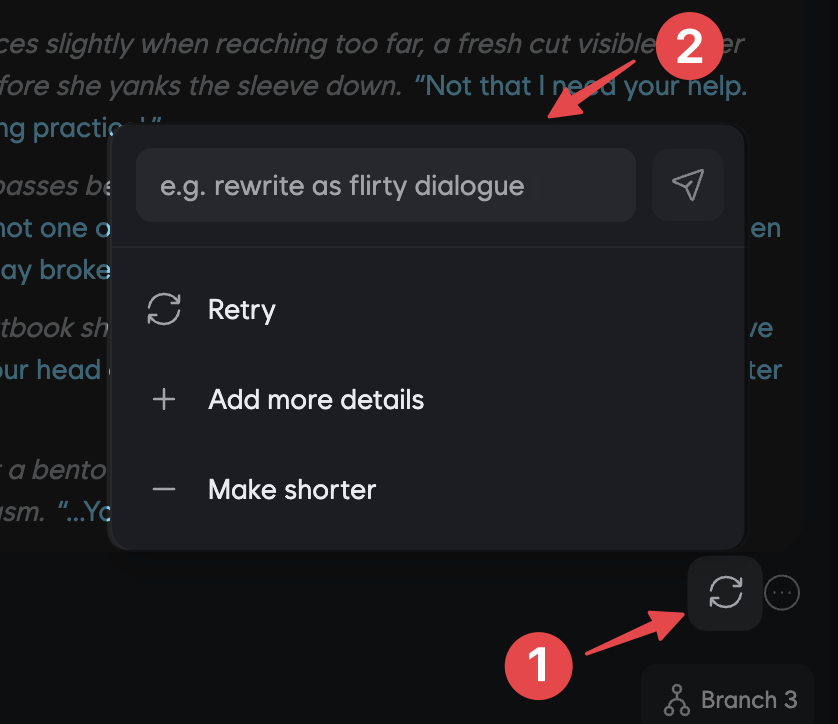
How It Works
- Click the Regeneration icon on any AI response
- Type or select your intent (free-form or from presets)
- Get a rewritten response that follows your exact direction
Intent Examples
Tone Control
“Make it darker” · “More romantic” · “Add tension” · “Lighter and funnier”
Length Adjustments
“Triple the length” · “Short and punchy” · “Add more detail”
Plot Steering
“Branch to a new plot: she refuses the deal” · “Advance the story with a
twist”
Style & POV
“First-person inner monologue” · “Show more sensory details” · “Increase
dialogue”
Pro Tip: Combine multiple intents like “longer, more romantic, with inner
thoughts” for precise control over the narrative direction.
2) ✨ Refine Mode: Transform Your Input
Type simple stubs—AI expands them into rich, in-persona dialogue that matches
your character perfectly.
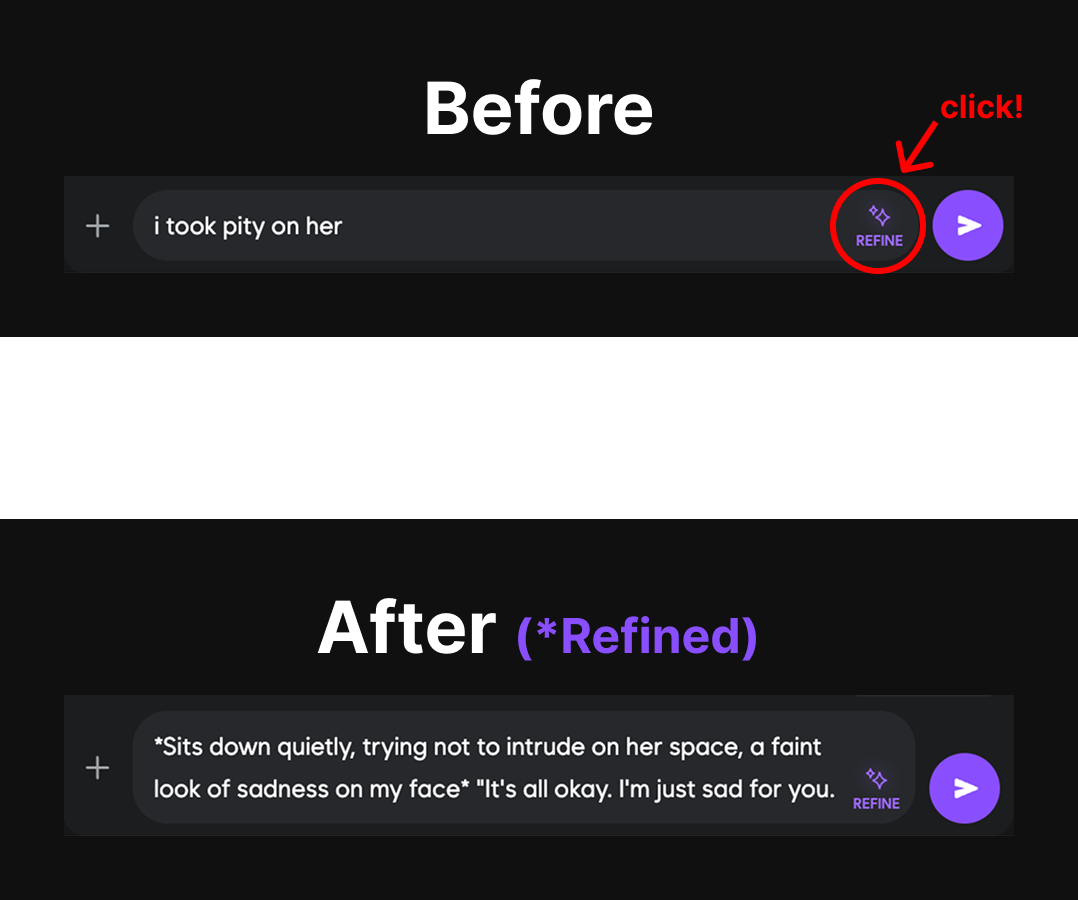
Real Example
Before (your input):Character Voice
Automatically matches your character’s tone, quirks, and personality
Scene Aware
Takes context from the conversation to write grounded, natural responses
Speed to Quality
Skip the struggle of crafting the perfect line—get it instantly
Preview First
Review the refined version before sending to ensure it’s exactly what you
want
Perfect for when you’re in a creative flow but want the AI to handle the
descriptive heavy lifting.
3) 🚀 Subscriber Boost: Auto Best Model
Automatic smart routing to the highest-tier model for your plan—better
outputs, zero setup.
How It Works
When you use Regeneration or Auto, the system automatically selects the best available model based on your subscription tier:Free Users
Optimized routing within available models
Prime
Auto-routes to Titan for premium quality
Infinity
Access to the absolute best models available
Your preset = Titan · Your plan = Prime → uses Titan 🚀
No extra cost. No extra clicks. Just better responses.
Subscriber Boost works seamlessly with both Intent-Based Regeneration and
Refine Mode, ensuring you always get the highest quality output your plan
allows.
4) 🎨 Why This Matters
The Problem We Solved
Before this update, users faced three major frustrations:- Random Regeneration: Hit “regen” 10+ times hoping for something different
- Weak Input Expression: Know what you want to say but can’t phrase it well in character
- Inconsistent Quality: Not getting the best possible output from your subscription
The Solution
Surgical Control
Direct every regen with specific intent instead of random retries
Input Enhancement
Turn rough ideas into polished, in-persona prose
Guaranteed Quality
Always get the best model your plan allows, automatically
Fewer Retries
One guided regen often beats 3 random ones—save time, maintain flow
5) ✨ Quality-of-Life Features
Preset Library
Quick-apply common intents: tone shifts, pacing changes, POV switches
Undo & Compare
View original vs. intent-based regen to see exactly what changed
Persona Fidelity
Maintains character voice even when shifting tone, length, or style
Safety Guardrails
All intents respect your plan’s content policies
6) 🎯 Common Use Cases
For Story Writers
- Branch narratives: “She refuses the proposal instead”
- Adjust pacing: “Slow down, add more tension”
- Control length: “Triple the length with sensory details”
For Roleplayers
- Tone shifts: “More playful and teasing”
- Emotional depth: “Show vulnerability and inner conflict”
- Style changes: “Switch to first-person perspective”
For Character Creators
- Test consistency: See if your character maintains voice across different tones
- Quick prototyping: Refine mode helps test dialogue options fast
- Quality control: Ensure every greeting and response is polished
Ready to take control?
- Click the ✨ Regeneration icon on any AI message
- Type your intent (or choose a preset)
- Use 🎨 Refine Mode on your next input to expand a simple idea
- Let Subscriber Boost automatically give you the best quality