Build characters by talking, start every chat on the right note, and zero-in on the worlds you actually want to see. Let’s unpack the highlights. 🚀
1) 🧠 Character Builder : Chat to create a character!
Skip the blank page—ideate in real time and watch the sheet fill itself.
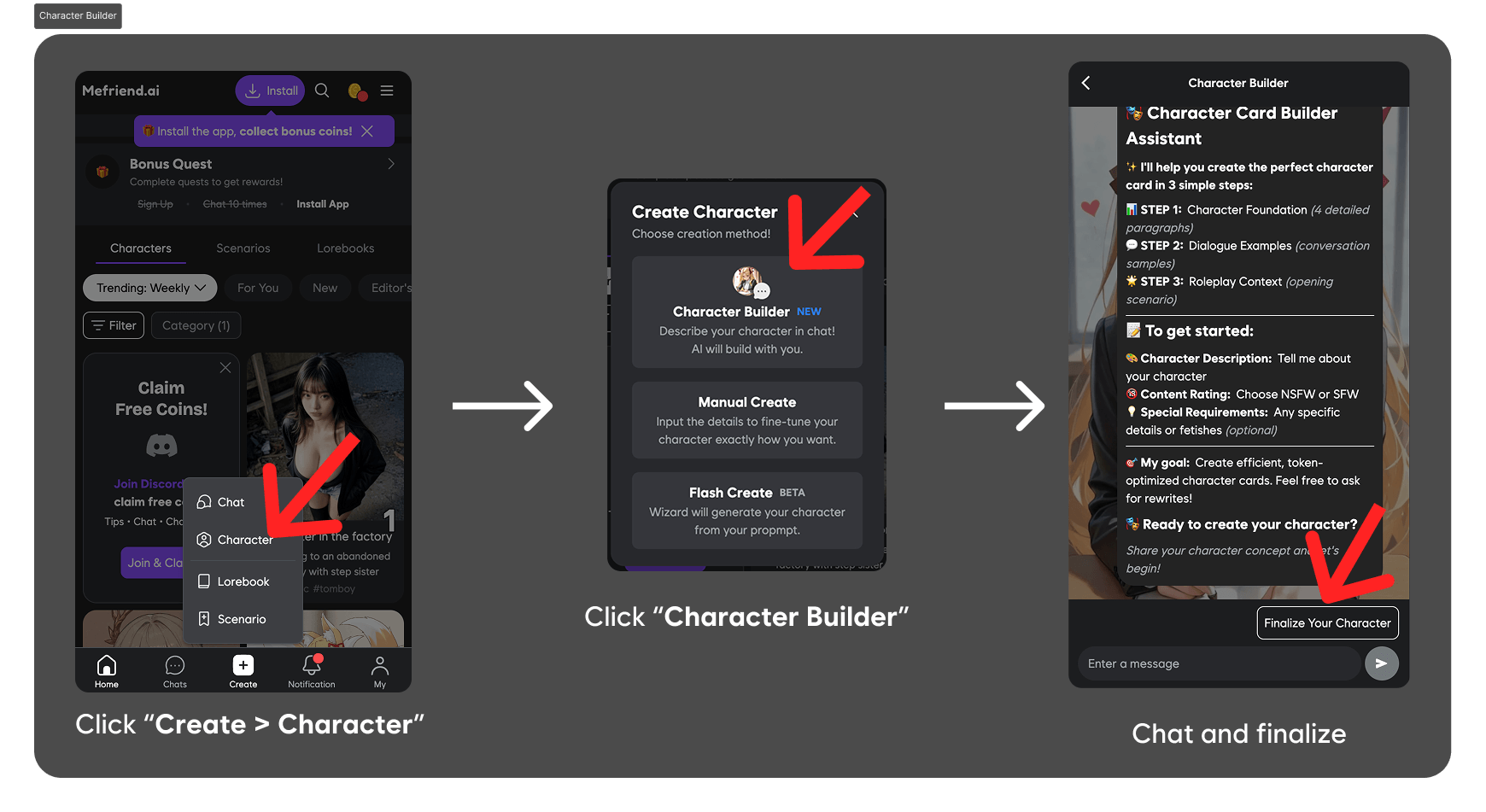
- Create → Character Builder
- Chat with the bot until your persona feels just right
- Finalize the Character—done.
No Hard Caps
Build as many characters as you like while we’re in beta.
Instant Feedback
Tweak traits mid-conversation and see changes on the fly.
Tell us what breaks or delights you—your feedback shapes the next sprint.
2) 💬 Tired of awkward first messages? Meet Dynamic Greetings
Goodbye awkward openers—every “hello” fits the vibe.
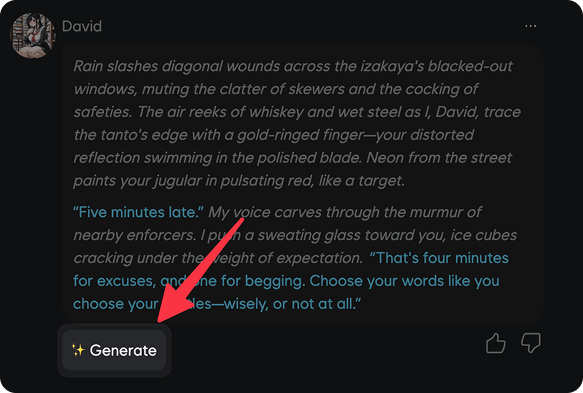
Creator Toggle
New characters: ON by default.
Existing ones: flip the switch when you’re ready.
Existing ones: flip the switch when you’re ready.
Fair for All
One free dynamic greeting per character.
Prime & above: unlimited spontaneity.
Prime & above: unlimited spontaneity.
3) 🎨 More Image Models, More Magic
We’ve expanded from one image model to four, giving you a vastly more powerful and versatile artistic toolkit to bring your characters to life visually.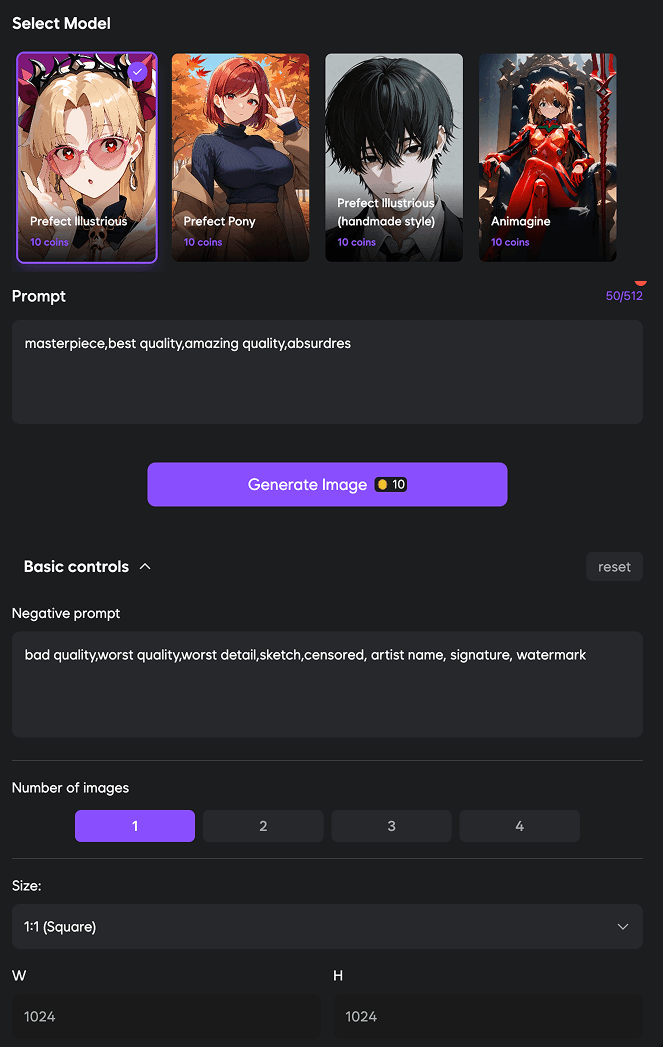
All tiers, same playground—just use coins.
- Mix & match artist tags, positive / negative prompts, scale sliders.
- More bases (LoRA, schedulers, detailers) are queued—tell us what you need next!
4) ✍️ Create Page 2.0
Now it’s easier to express your character and yourself. We cleaned up the layout into three clear steps: Character Definition / First Message / Advanced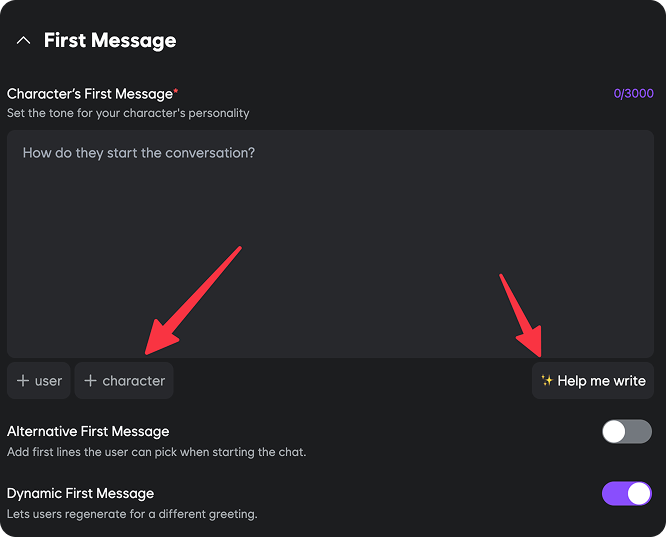
- ✨ Help Me Write — auto-generates your first message using the character name & greeting.
- 📌 Macro buttons to speed things up.
- ✍️ Creator’s Comment: “Say anything you like. Describe the character, share chat tips, or leave a backstory notes.” Use this new field to connect with users.
✨ Help Me Write
Auto-craft the first message from name + greeting.
{{user}} & {{char}}
One-tap macros for faster prompt building.
5) 🔍 Explore Smarter, Find Faster
Characters, Scenarios, Lorebooks — now all neatly organized and easier to browse.Browse Characters, Scenarios, and Lorebooks in one streamlined flow.
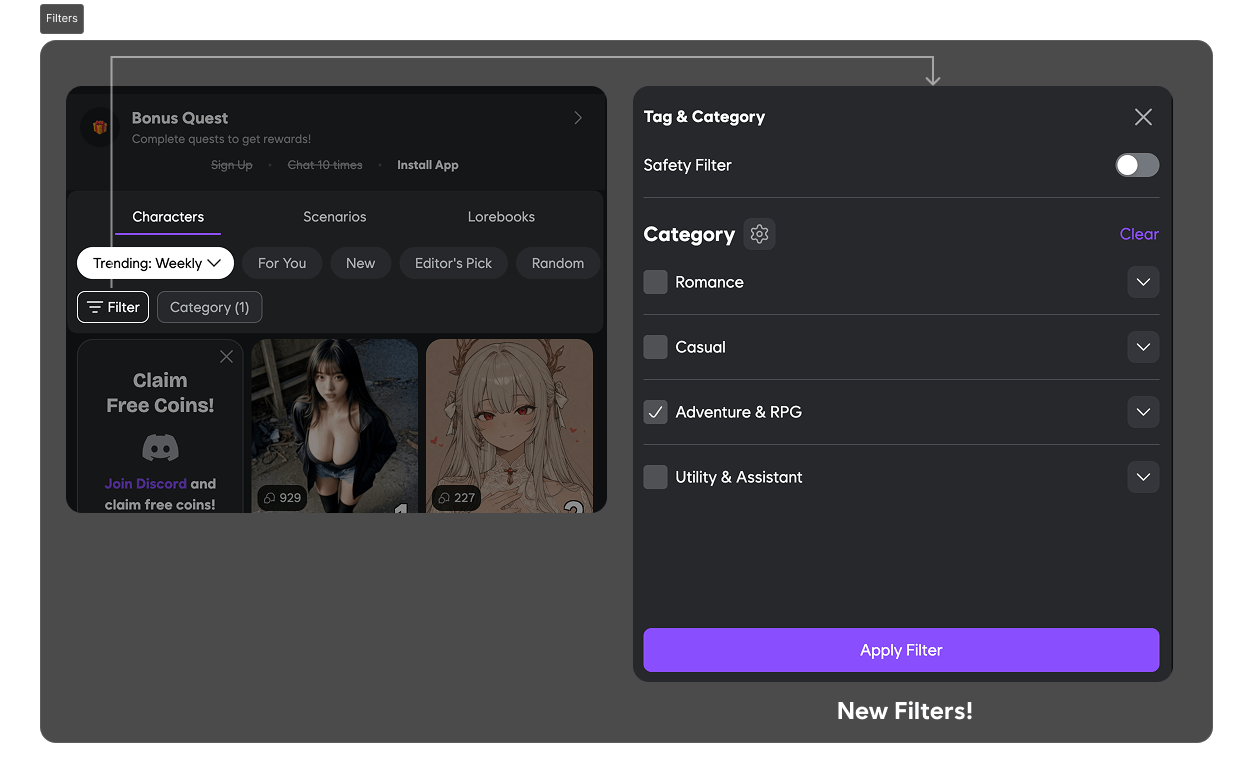
- Four clear categories: Romance · Slice of Life · Adventure & RPG · Assistant & Utility, each category has detailed tags.
- Tag filters—plus Hide Tag to banish content you dislike (saved to your account).
- Tap Filter on the Home screen to flip between asset types. (Screenshot here ➜)
6) 🔔 In-App Notifications
You’ll now receive notifications for user activity on characters you’ve created, as well as important platform news like update notes and daily recaps, all in one central notifications page.Creator Alerts
See when others chat with your characters.
Daily Recap
Key stats & fresh release notes—one scroll away.
7) ✨ Quality-of-Life Bundle
- Edit/Delete Comments: You can now edit or delete your own comments directly within a Character Card.
- Smarter Recommendations: Our algorithm is now even better at suggesting new characters you’ll love.
- A More Alive Community: See what’s happening with presence indicators like …is chatting and 50 users are online.
- Improved Tutorials: We’ve revamped our tutorials to make it easier for new users to get started and feel at home.
Ready to try it all? Jump into the Character Builder, flip on Dynamic
Greetings, or simply wander the upgraded Browse page.
Every pixel here was driven by your feedback—keep it coming!
Every pixel here was driven by your feedback—keep it coming!