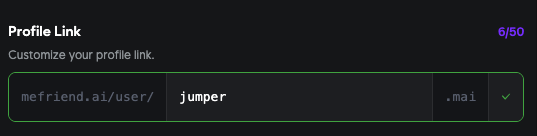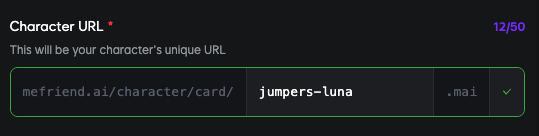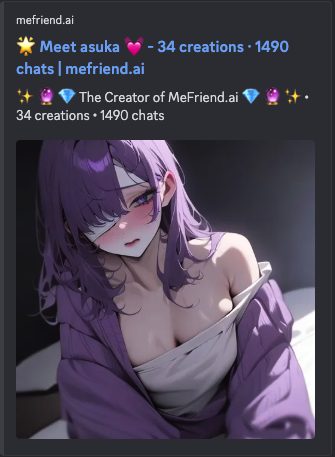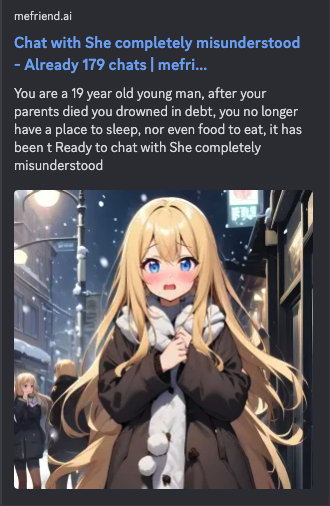No more cryptic character IDs—just beautiful
.mai addresses that shine wherever you share them. ✨
1) 🔗 Custom Character & User URLs
Say goodbye to random IDs—hello to meaningful, shareable addresses.
-
Intuitive Structure
Every user and character now lives at a clean, memorable address:
-
.mai Identifiers
We’ve introduced
.maiidentifiers as a simple, branded namespace.
Setting Up Your URLs
Reserve Your Identity
Users can reserve any available
<slug> identifier.
Where to configure: Go to Edit Profile → URLs.Character Control
Characters can reserve or change their
<slug>.mai.
Where to configure: In the Character Editor, under Create/Edit → Advanced Options → URLs.Easy Migration
Want to switch from your old link? Just update your slug and we’ll redirect
all traffic automatically.
Social Ready
Share your
.mai link on social media, docs, or email signatures—no more
cryptic IDs.Want to switch from your old link? Just update your slug in the above settings
and we’ll redirect all traffic automatically.
2) 🌐 Open Graph (OG) Previews for URLs
Beautiful link previews everywhere—your profiles and characters deserve to
shine.
.mai link, it comes with a beautiful preview:
Preview Examples
Smart Titles
Title & Description pulled from your Profile or Character Bio
Rich Images
Thumbnail Image uses your chosen avatar or cover art
- Platform Ready - Works seamlessly across Facebook, Twitter, Discord, Slack, and more
Not familiar with OG? Open Graph tags tell platforms like Facebook, Twitter,
and Slack which title, description, and image to show when a link is shared.
It makes your profiles and characters pop!
3) ✨ Quality-of-Life Improvements
Automatic Redirects
Changed your URL? Old links automatically redirect to your new address.
SEO Optimized
Your
.mai pages are now search engine friendly with proper meta tags.Ready to get started?
- Visit Edit Profile → Profile Link to reserve your
slug-you-want. - In Character Editor, open Create/Edit → Advanced Options → Character URL to set your character’s
slug-you-want.mai.