 Xoul.ai closed its doors yesterday. We pulled an all‑nighter (fueled by way too much coffee ☕) to ship a one-click upload so you don’t lose a single memory.
Follow the steps below and you’ll be role‑playing again in minutes.
Xoul.ai closed its doors yesterday. We pulled an all‑nighter (fueled by way too much coffee ☕) to ship a one-click upload so you don’t lose a single memory.
Follow the steps below and you’ll be role‑playing again in minutes.
Before You Start
This guide assumes you’ve downloaded the Xoul export zip. If you haven’t, try logging in at xoul.ai to request an export. If the site is offline, email their support.
What you can import today
- One‑on‑one chats (
chats_single) – every message lands straight in your chat list, ready to continue - Personas you created (
personas) – your persona appear in Edit Personas page inside My menu so you can chat or tweak them instantly - Xouls you created (
xouls) - your Xouls will not die. - Scenarios you’ve created (
scenarios) – every scenario you created comes over intact and ready to run. - Lorebooks you created (
assets) - your lorebooks import automatically and are ready to use.
1) Unzip Your Xoul Export
From xoul after unzipping, you should see these folders:| Folder | Meaning |
|---|---|
chats_single | Your private conversations |
personas | Characters you built |
xouls | Xouls you published |
scenarios | Scenarios you published |
assets | Lorebooks you’ve created |
2) Sign Up (or Log In) to Mefriend
- Create an account or log in to mefriend.ai
- Head to My → Import from Xoul.ai.
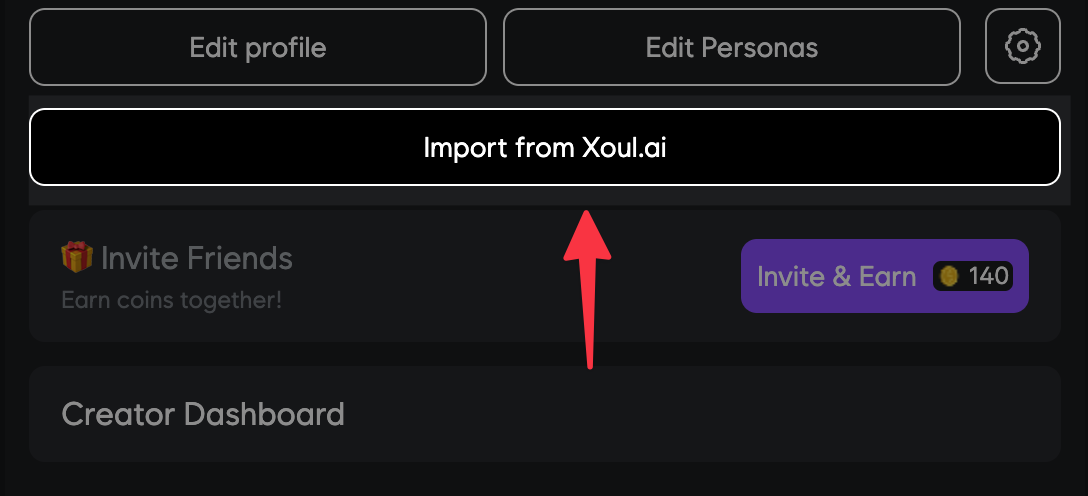
3) Drag & Drop Your Files
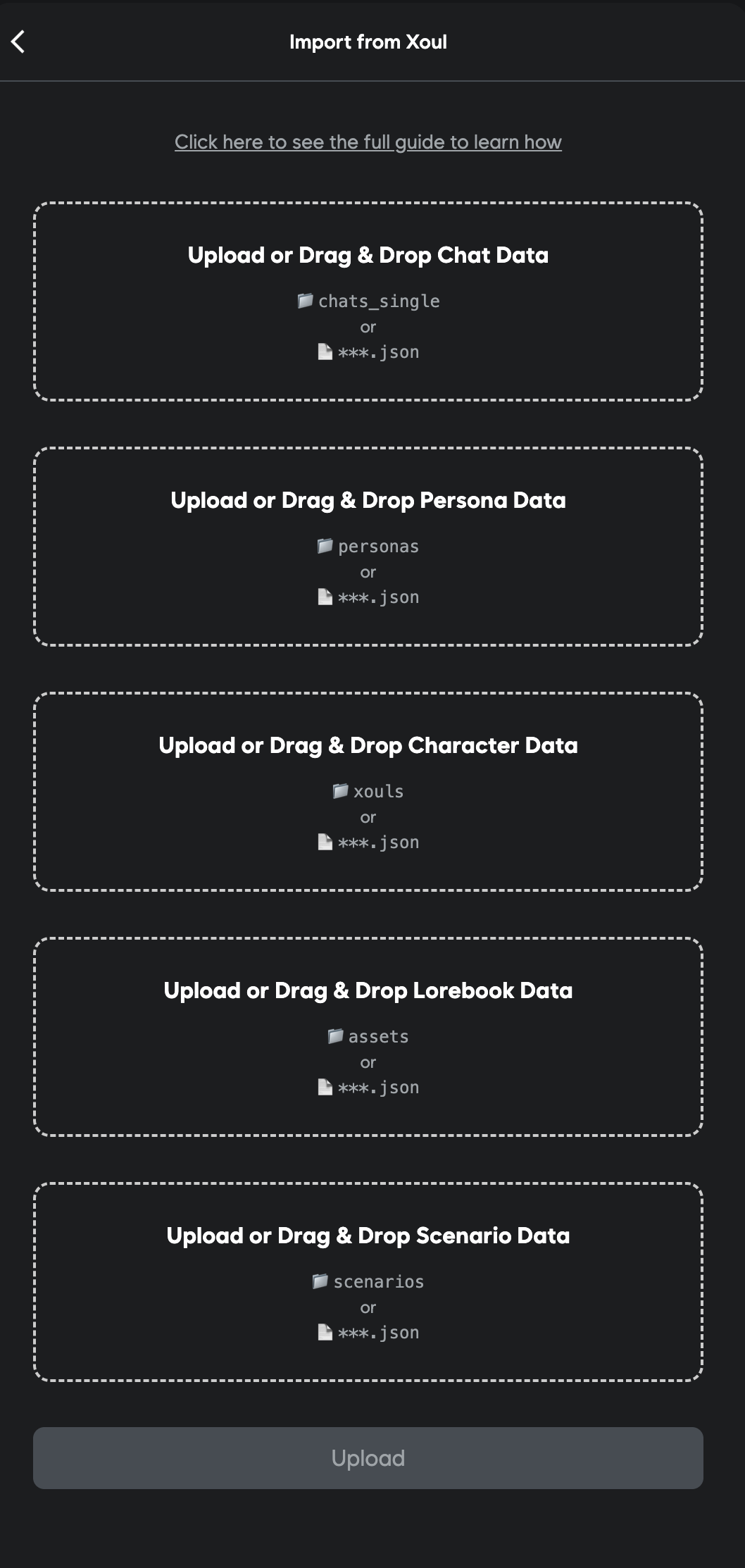
- Chats → drop the entire
chats_singlefolder. - Personas → drop the
personasfolder. - Xouls → drop the
xoulsfolder. - Scenarios → drop the
scenariosfolder. - Lorebooks → drop the
assetsfolder.
4) Verify Your Import
- Chats → open your Chats page. Your old conversations should pick up exactly where you left off.
There’s better models than Xoul like 685B-Muse. It’ll provide longer, richer, non-repetitive replies. (My daily driver.)
- Personas / Xouls → visit My Characters. Imported items visibility default to the settings of Xoul, so no worries!
- Scenarios, Lorebooks → visit My. Your scenarios and lorebooks will be there.
Need Help?
Something off? DM me on discord hereWelcome aboard, Xoul travelers.
More is on the way. Happy role‑playing!
More is on the way. Happy role‑playing!