“Re-creating characters one by one was killing my time.”
Now? 3 seconds. Done.
Import your own characters from top AI roleplay platforms—no copy-paste, no
manual re-creation.
- Supported Sources:
- Character.AI
- Yodayo
- JanitorAI
- Polydazz
- SpicyChat
- Joyland
- Wyvern
🚀 How It Works
| Step | Action |
|---|---|
| 1 | Install the official Chrome Extension on desktop Chrome. |
| 2 | Pin the Chrome extension, click its icon, and select the platform where your bots are hosted. |
| 3 | Click the “Import to mefriend.ai” button next to your character. |
| 4 | Done! Your character appears instantly in your Creator dashboard. |
Only your own characters can be imported. We respect and protect creators’
rights.
you’ll see the extension’s home screen like this:
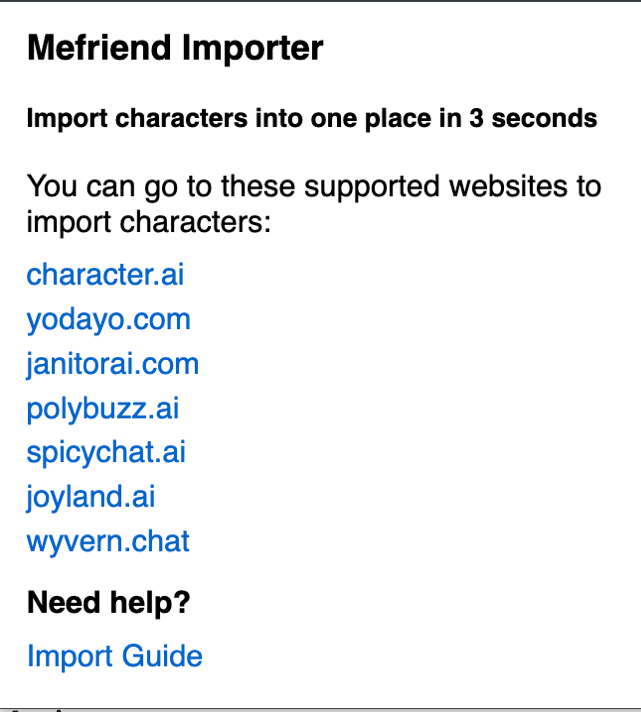 (Just select the platform where your bots are hosted!)
(Just select the platform where your bots are hosted!)
📍 Where to Find the Import Button
| Platform | Location of Button |
|---|---|
| Character.AI | On your profile page, right side of the character. |
| Yodayo | On My Characters page, under the character. |
| JanitorAI | On My Characters page, under the character. |
| Polybuzz | On Create Character page, under the character on Character Bank page. |
| SpicyChat | On My Bots page, under the character. |
| Joyland | On My Bots page, right side of the character. |
| Wyvern | On the My Stuff page > Characters > My Characters > Press More > “Port to mefriend.ai”. |
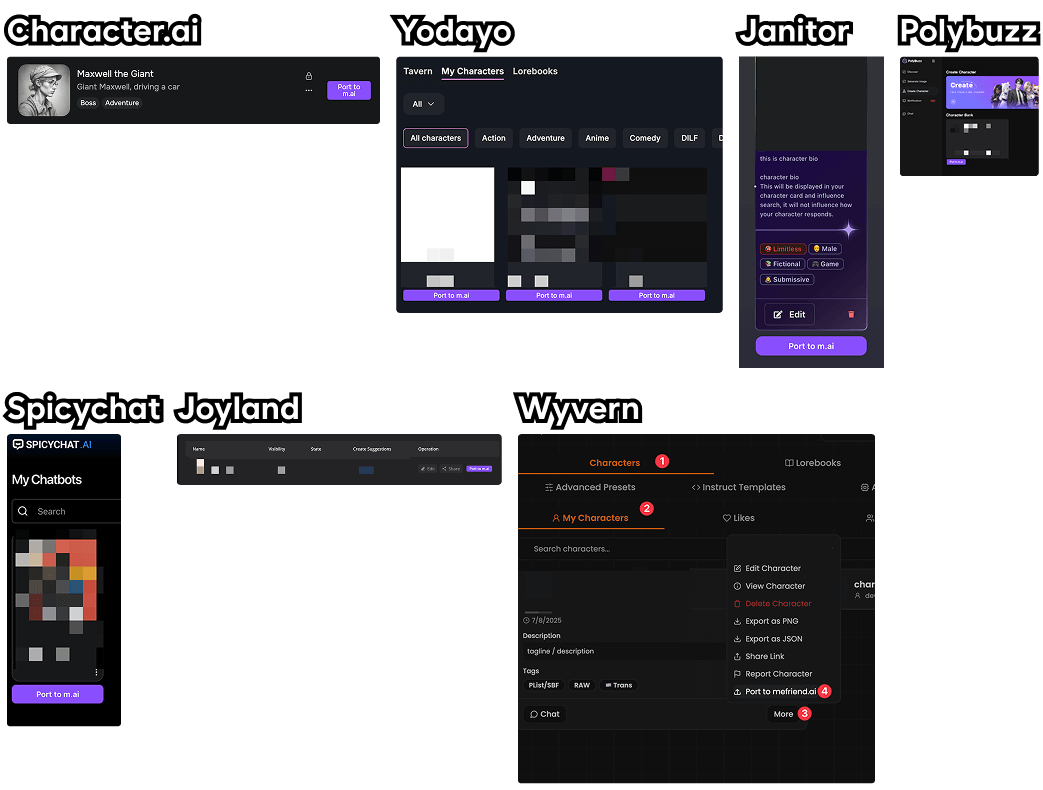
Frequently Asked Questions
Does it import conversations too?
Does it import conversations too?
No. The import tool only brings over your character’s settings,
descriptions, and personality data. Your past chats remain on the original
platform.
Can I import characters I didn’t create?
Can I import characters I didn’t create?
No. To respect creators’ rights, the import button only works for characters
you own.
Do I need to keep the extension installed?
Do I need to keep the extension installed?
You only need it during the import process. Once your characters are on
mefriend.ai, you can remove the extension if you want.
Does it change anything on the original platform?
Does it change anything on the original platform?
No. The import process is read-only—it never edits or deletes anything from
the source.

